728x90
작업 순서
1. aws 웹에서 ecr에서 레포지토리를 생성함.
2. 내 로컬(내 컴퓨터)에 aws-cli와 docker를 설치함.
3. 내 웹 프로젝트 홈 경로에 dockerfile 폴더를 만들고, 설정 작성한다.
4. docker를 실행한 상태에서 도커 빌드를 해서 이미지 파일을 만든다.
5. aws ecr에 만든 레포지토리에 push한다.
ecr에 레포 페이지에 들어가보면 [푸시 명령 보기] 버튼이 있다. 눌러보면, 모달에 4개 순서가 뜬다. 그대로 하면 된다.
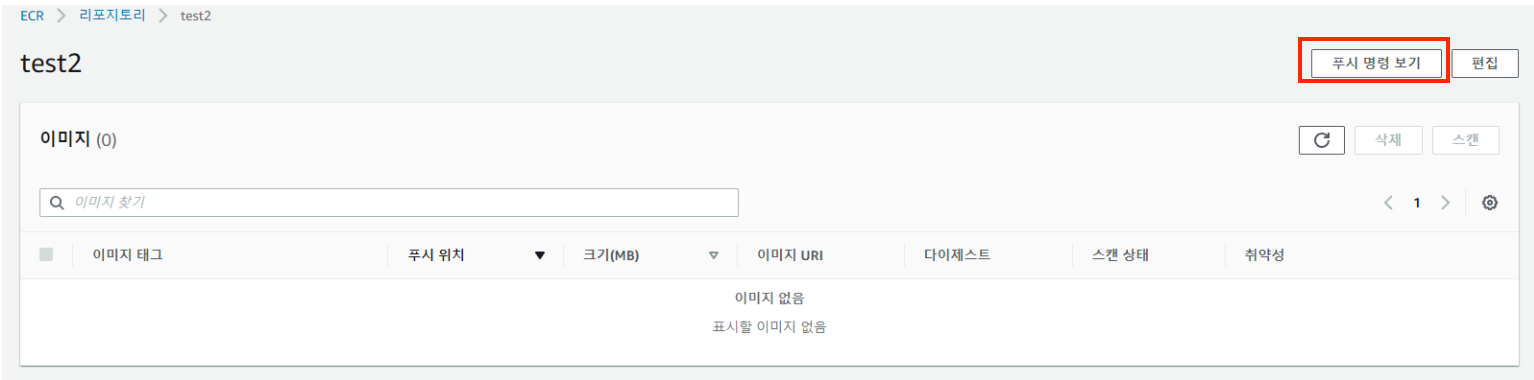
도커 명령어 실행하는데, 다음처럼 에러가 발생했다.
Cannot connect to the Docker daemon at unix:///var/run/docker.sock. Is the docker daemon running?출처: https://somjang.tistory.com/entry/Docker-Cannot-connect-to-the-Docker-daemon-at-unixvarrundockersock-Is-the-docker-daemon-running-해결-방법 [솜씨좋은장씨:티스토리]
명령어를 찾을 수 없다고 떳다.
참고: https://velog.io/@tyufjvbn2/AWS-ECR-Docker-%EC%97%B0%EA%B2%B0
https://docs.aws.amazon.com/AmazonECR/latest/userguide/getting-started-cli.html
728x90
'AWS' 카테고리의 다른 글
| [AWS]CLoudFront로 한 개의 도메인으로 두 개의 웹 실행하기 (0) | 2022.11.22 |
|---|---|
| [AWS] EC2로 클래식 콘솔 시작하기 (0) | 2022.11.18 |
| [AWS] CloudFront + S3(Vuejs) Access Denied 에러 해결 (0) | 2022.10.05 |
| [AWS] Amazon Elastic Container Registry(Amazon ECR) (0) | 2022.09.26 |
| [AWS] s3 + cloudfront 웹 띄운 거, 원하는 도메인 설정 (0) | 2022.09.15 |



댓글